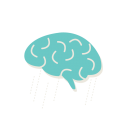Usually, I would just avoid any thing that involves XML processing or XML configuration in it. So, I wasn’t a big fan of maven either when I started using it. Have I had any good alternate to build projects, I would have undoubtedly inclined towards it. Now, I do understand that gradle is still out there giving a very tough competition to maven. But, I feel it still has lot of distance to cover up; Maven just has got an awesome head start and I don’t think it could be replaced by gradle, even though with a lot new framework’s supporting it (Android, Spring, etc.). I was quite amazed to know what capabilities that maven could do to ease up the life of a programmer.
We can go on and on if I start talking about maven. But I would like to share one interesting feature I like about maven; The Reactor plugin.
It is often recommended to have your projects small and concise for obvious reasons. But usually, we find one huge project or a bunch of small standalone projects that depend on each other. Even if we divide a huge project into multiple small and cohesive projects/libraries/modules, we still have an overhead to manually make sure that the projects are built in the right order to make sure the right dependency is picked up. Many projects end up growing enormously due to this extra overhead on the developer when building the project.
Maven, does have a smart way for us to manage the modules for us without us having to make sure if the modules in the projects are built in the right order. Let’s see how that is done.
So, how reactor project works is that, you would have to setup a top-level pom that manages all your modules. This is usually called the parent-pom. All the modules that are part of this project will just be another simple maven project that will inherit this parent-pom. Along with this you will also, need to specify to the parent-pom on what are its children/modules. This will ensure maven does all the magic for you while its building your project.
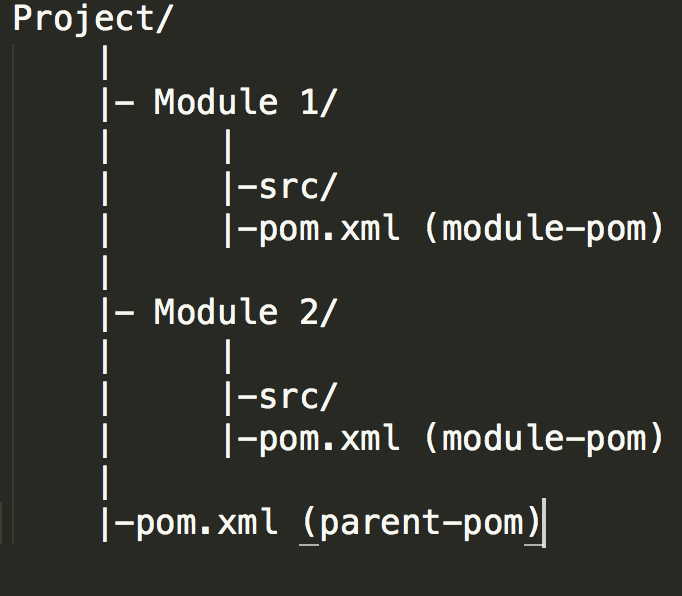
Structure of a Maven reactor project
That is all you need to do. Let’s now take a look at how to define your parent-pom.
Parent-pom:
This file contains bidirectional Unicode text that may be interpreted or compiled differently than what appears below. To review, open the file in an editor that reveals hidden Unicode characters.
Learn more about bidirectional Unicode characters
| <?xml version="1.0" encoding="UTF-8"?> | |
| <project xmlns="http://maven.apache.org/POM/4.0.0" | |
| xmlns:xsi="http://www.w3.org/2001/XMLSchema-instance" | |
| xsi:schemaLocation="http://maven.apache.org/POM/4.0.0 http://maven.apache.org/xsd/maven-4.0.0.xsd"> | |
| <modelVersion>4.0.0</modelVersion> | |
| <groupId>com.indywiz.springorama.reactor</groupId> | |
| <artifactId>maven-reactor-parent</artifactId> | |
| <packaging>pom</packaging> | |
| <version>1.0-SNAPSHOT</version> | |
| <modules> | |
| <module>maven-reactor-app</module> | |
| <module>maven-reactor-util</module> | |
| </modules> | |
| </project> |
If you check out what is different when you compare the pom with a traditional pom file is the following.
- Packaging is set to pom instead of jar/war. This is because, your parent-pom is just a maven entity to manage your module, it is not a project that produces any artifact for you.
- The modules tag. This tag is responsible for defining what are all the projects that the reactor has to manage.
Keep in mind that the order you define your modules does not matter, we will go thru that part in the end.
Now lets look at the module-pom.
Module-pom:
This file contains bidirectional Unicode text that may be interpreted or compiled differently than what appears below. To review, open the file in an editor that reveals hidden Unicode characters.
Learn more about bidirectional Unicode characters
| <?xml version="1.0" encoding="UTF-8"?> | |
| <project xmlns="http://maven.apache.org/POM/4.0.0" | |
| xmlns:xsi="http://www.w3.org/2001/XMLSchema-instance" | |
| xsi:schemaLocation="http://maven.apache.org/POM/4.0.0 http://maven.apache.org/xsd/maven-4.0.0.xsd"> | |
| <parent> | |
| <artifactId>maven-reactor-parent</artifactId> | |
| <groupId>com.indywiz.springorama.reactor</groupId> | |
| <version>1.0-SNAPSHOT</version> | |
| </parent> | |
| <modelVersion>4.0.0</modelVersion> | |
| <artifactId>maven-reactor-util</artifactId> | |
| <name>maven-reactor-util</name> | |
| <properties> | |
| <project.build.sourceEncoding>UTF-8</project.build.sourceEncoding> | |
| <maven.compiler.source>1.8</maven.compiler.source> | |
| <maven.compiler.target>1.8</maven.compiler.target> | |
| </properties> | |
| <dependencies> | |
| <dependency> | |
| <groupId>org.apache.commons</groupId> | |
| <artifactId>commons-lang3</artifactId> | |
| <version>3.7</version> | |
| </dependency> | |
| <dependency> | |
| <groupId>junit</groupId> | |
| <artifactId>junit</artifactId> | |
| <version>4.11</version> | |
| <scope>test</scope> | |
| </dependency> | |
| </dependencies> | |
| </project> |
So, in this example, the first module is just a util library where I am using commons-lang3 library from apache. One other thing you will have to note is that we do not need to specify the groupId and the version in this pom. They are inherited from your parent-pom.
Now, I would like to use this module as a dependency on my module 2. The second module’s pom is similar to the first module. I just add the first module as the dependency to it.
This file contains bidirectional Unicode text that may be interpreted or compiled differently than what appears below. To review, open the file in an editor that reveals hidden Unicode characters.
Learn more about bidirectional Unicode characters
| <dependency> | |
| <groupId>com.indywiz.springorama.reactor</groupId> | |
| <artifactId>maven-reactor-util</artifactId> | |
| <version>1.0-SNAPSHOT</version> | |
| </dependency> |
Now, all you have to do is to build the parent pom and see the magic happen.
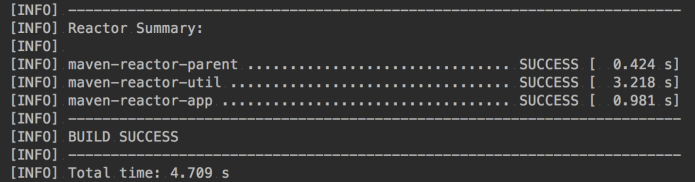
Maven reactor build result
So, what just happened was that, when we built the parent pom, reactor build part kicked in and maven started to check what are all the modules that come under this project, build the dependency graph and dynamically figured out that module2 (i.e the util project) depends on module 1 (the app module) and build util module before it started building the app module.
I deliberately, reversed the order in which I defined the modules in the parent pom. If you check the parent-pom’s modules tag, we defined app module before the util module. I did that on purpose to show that the order in which we define does not matter. Maven reactor will figure out the right order to build these project irrespective to the order in which they are defined in the parent pom.
This file contains bidirectional Unicode text that may be interpreted or compiled differently than what appears below. To review, open the file in an editor that reveals hidden Unicode characters.
Learn more about bidirectional Unicode characters
| <modules> | |
| <module>maven-reactor-app</module> | |
| <module>maven-reactor-util</module> | |
| </modules> |
I hope you guys also enjoyed this post. I’d be happy to hear your feedback. In case you can check out the complete example in github here.