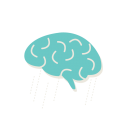One confusing thing when starting with spring-batch project is to understand the ability to query the Job repository database and understand what is happening with the job. The awesome datamodel is best modeled to suit well for the spring-batch to keep track of the jobs its managing, but when it comes for someone to query on a job or view the status of jobs, you might have to jump to multiple tables or write up a query joining tables to figure out what is going on. So I decided to use this space to document all the frequent queries that I use when I am viewing the job repository. I will keep updating this space if I find something interesting or useful.
The queries are pretty straight forward and can be easily derived if you properly understand the job repository model described in the web-page here.
PS: My queries may not be the best, but they work for me and I am happy to receive feedback on improving them. So lets get started with the queries now.
Query #1: Query to list all the jobs with job name and parameters of the job.
Often we would want to get the job name along with the parameters with which it was started, when it started etc. So this query below is handy for me when I want to find out what are all the jobs that are in the job repository starting from the most recent one first.
SELECT je.JOB_EXECUTION_ID, je.JOB_INSTANCE_ID, ji.JOB_NAME, je.START_TIME, je.END_TIME, je.STATUS, bjep.*,je.EXIT_MESSAGE FROM BATCH_JOB_EXECUTION je inner join BATCH_JOB_INSTANCE ji inner join BATCH_JOB_EXECUTION_PARAMS bjep where je.JOB_INSTANCE_ID=ji.JOB_INSTANCE_ID and je.JOB_EXECUTION_ID = bjep.JOB_EXECUTION_ID order by je.JOB_EXECUTION_ID desc;
Query#2: List all the steps and its status for a job with a job name
Next comes the step information. Finding out which steps are executing what is the status of each step, to what job is this associated to and to what run is it bound to are questions that are often difficult to comprehend and would require jumps to multiple tables. So this query always comes handy to me when I am having such questions.
select bse.STEP_EXECUTION_ID,bse.JOB_EXECUTION_ID,ji.JOB_NAME, bse.STEP_NAME, bse.START_TIME, bse.END_TIME,bse.COMMIT_COUNT, bse.READ_COUNT, bse.WRITE_COUNT, bse.STATUS, bse.EXIT_MESSAGE, bse.LAST_UPDATED from BATCH_STEP_EXECUTION bse inner join BATCH_JOB_INSTANCE ji inner join BATCH_JOB_EXECUTION je where ji.JOB_INSTANCE_ID = je.JOB_INSTANCE_ID and bse.JOB_EXECUTION_ID = je.JOB_EXECUTION_ID order by bse.job_execution_id desc;
So far these are the two queries that I use very often to find out more information about the jobs. There are a few more I will update once I feel they serve a very common problem. But if there is something that you might want to add, feel free to leave a comment and I will update the post with those.