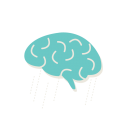This post is a quick tutorial on how to use Scala for interacting with Cassandra database. We will look into how to use phantom library for achieving this. phantom is a library that is written in Scala and acts as a wrapper on top of the cassandra-driver (Java driver for Cassandra).
The library phantom offers a very concise and typesafe way to write and design Cassandra interactions using Scala. In this post, I will be sharing my 2 cents for people getting started in using this library.
Prerequisites
Before getting started, I would like to make a few assumptions to keep this post concise and short as much as possible. My assumptions are that;
- You know what
Cassandrais. - You have
Cassandrarunning locally or on a cluster for this tutorial. - You have a piece of basic knowledge of what is
Scalaandsbt.
In this post, let’s write a simple database client for accessing User information. For simplicity sake, our User model would just have id, firstName, lastName and emailId as its fields. Since cassandra is all about designing your data-model based on your query use-case, we shall have two use-cases for accessing data and hence shall define two tables in cassandra.
The tables would have the following schema.
Make sure your database has this schema configured before proceeding further.
Step 0: Add phantom library to the dependencies
Let us start by creating a simple sbt scala project and add the following dependency to build.sbt file to the libraryDependencies.
"com.outworkers" % "phantom-dsl_2.12" % "2.30.0"
Step 1: Define your model class
In cassandra, it is totally acceptable to denormalize the data and have multiple tables for the same model. phantom is designed to allow this. We define one case class as the data holder and several model classes that correspond to our different use cases. Let us go ahead and define the model and case classes for our User data-model.
Now, we define the tables that correspond to the tables in Cassandra. This allows phantom to construct the queries for us in a typesafe manner.
The following are the use cases for which we would need clients;
- To access the data using the user id. (
user_by_idtable) - To access the data using the user’s first name. (
user_by_first_nametable)
We create appropriate models that reflect these tables in cassandra and define low-level queries using phantom-dsl to allow phantom to construct queries for us so we don’t have to write any cql statements ever in our application.
You can access the state of the project until this step in GitHub here.
Now that we have our models and low level queries defined, we need to design an effective way to manage our session and database instances.
Step 2: Encapsulate database instances in a Provider
Since we have interactions with multiple tables for a single model User, phantom provides a way to encapsulate these database instances at one place and manage it for us. This way, our implementations won’t be scattered around and will be effectively managed with the appropriate session object.
So, in this step, we define an encapsulation for all the database instances by extending phantom‘s Database class. This is where we create instances for the models we defined in the above step.
Notice that we also defined a trait extending DatabaseProvider[UserDatabase] in the above snippet. We will in the next step discuss how this trait is useful.
You can access the state of the project until this step here.
Step 3: Orchestrate your queries using DatabaseProvider
Now, that you have your model and database instances in place, exposing these methods may not be a good design. What if you need some kind of data-validation/data-enrichment before accessing these methods. Well, to be very specific in our case, we would need to enter data into two tables when a User record is created. To serve such purposes, we need an extra layer of abstraction for accessing the queries we defined. This is the exact purpose of DatabaseProvider trait.
We define our database access layer (like a service) by extending the trait DatabaseProvider and orchestrate our low-level queries so that the application can access data with the right abstraction.
You can see that we were able to combine both the inserts (to user_by_id & user_by_first_name) in one method call. We could have definitely, done some sort of validation or data-transformation if we wanted to here.
You can access the state of the project until this step here.
Step 4: Putting everything together
We are all set to the database service we created so far. Lets see how this is done.
We start out by creating our CassandraConnection instance. This is how we can inject out cassandra configuration into phantom and let it manage the database session for us.
Here we are using cassandra installed locally, hence we used ContactPoint.local. Ideally in real-world we would have to use ContactPoints(hosts).
Then we create our database encapsulation instance and the service object.
Now, it is as simple as just calling a bunch of methods to test out if our database interactions work.
You can find the final state of the project here.
We might have had a lot of constructs like Database, DatabaseProvider, etc, bundled with phantom-dsl. But in my opinion, this is something that makes it more than just yet another scala dsl-library. It is because of these design constructs, phantom implicitly promotes good design for people using it.
Hope you found my rambling useful.